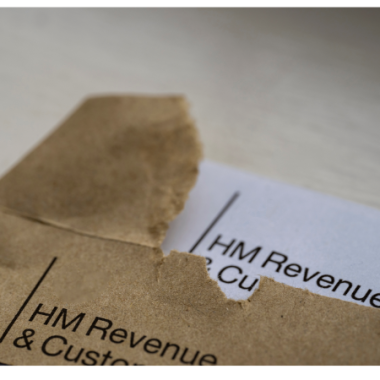This is a support page for our domain and hosting customers. We are always happy to provide sameday telephone support but we understand that many of our customers prefer to resolve their issue immediately.
How to set up emails in a mail client?
Your device or mail client should have detailed information on how to add and set up mailboxes onto the system, but below is the information you need to complete the process.
- When selecting the account type, select IMAP .
- Your User Name is your full email address .
- Your Password is your mailbox password .
- User Name: info@thisismydomain.com
- Password: password123
- Incoming IMAP Server: imap.extendcp.co.uk
- Incoming IMAP Server Port: 993
- Incoming IMAP SSL: SSL/TLS
- Incoming IMAP Authentication Type: Password
- Outgoing Mail Server: mta.extendcp.co.uk
- Outgoing Mail Server Port: 587
- Outgoing Mail Server SSL: STARTTLS
- Outgoing Authentication Type: Password
Video Guides
How to find your domain password and log into your control panel
How to set up your email on Mac Mail
How to add an email account to Outlook for Mac
How to add your email address to the Windows Mail app
How to add your email address to your iPhone or iPad.
Emails going to spam
If your emails are hosted on the Duport platform you may need to add an SFP record onto your domain. This is done in the ‘Manage Domain’, ‘DNS Mangement’ section in your Control Panel. Add the below record into the text box of the TXT Record. You can only have 1 spf record at any one time, and only if we host your emails.
v=spf1 include:secureserver.net exists:%{i}.mta.spf.extendcp.co.uk exists:%{i}.web.spf.extendcp.co.uk -all
How do I create a new email account for my domain name?
- Log into your Control Panel
- Click ‘Mail Boxes’ under ‘Email’
- Under ‘Email Address’, enter in the name you would like the account to have (such as your.name@your-domain.co.uk)
- Click ‘Add’
- The account will now be created and you can see it under ‘Modify Mail Boxes’
- Once you have created the mailbox, it can take up to 60 minutes to be fully in place, but after that time, you will be able to send and receive emails to that address.
How can I access my emails?
You can access your emails via
- Your hosting account https://www.duport.co.uk/domain-registration/login
- https://www.outitgoes.com
- Third party mail client, such as Outlook, Mac Mail or mobile device.
What is an IMAP?
By using an IMAP connection, you can have multiple clients simultaneously connected to the same mailbox. For example, you can have email on your phone, your tablet, and your computer, and when you delete a message from your phone, it will also be deleted on your other devices, for this reason we recommend using IMAP over POP3.
How can I change my DNS records?
If you have domain and hosting you can access your domains control panel via your hosting account log in https://www.duport.co.uk/domain-registration/login then click Manage Domain.
If you have domain name only you will need to contact support@duport.co.uk to request your control panel password.
How can I change my NameServers?
Email support@duport.co.uk
How can I deal with spam/junk mail?
Unfortunately spam emails are a fact of life, we all get them.
However, there are some filters within your control panel. These can be found under ‘Junk Mail Filters’ within the Email section of the control panel.
If you are receiving a lot of spam mail from one specific sender, you can block that sender. Simply put in the ‘reject by sender’ section and click ‘update’.
Receiving spam from multiple addresses: under the ‘Junk Mail Filter Levels’ you have the options of Low, Medium, High and Extremely High. You can choose the level you required from the drop-down arrow within this area of the control panel. We would advise only going up by one level at a time and checking that emails are not miss filtered into junk.
What is an SSL certificate?
SSL certificates are an essential part of website security. They ensure all data passed between a web server and browsers remains secure. That’s why web browsers are pushing all websites to have SSL certificates, and are marking those without them as “Not Secure
How to order an SSL certificate?
https://www.duport.co.uk/domain-registration/ssl-certificate
How can I transfer my domain to another provider?
To transfer any domain ending in .uk you will need to request an IPS tag from your new provider. Email the IPS tag to support@duport.co.uk and we will transfer your domain.
To transfer .com, .net. org you will need to contact support@duport.co.uk. We will unlock your domain and email you your domain’s authorisation code which you will need to give to your new registrar.
Why can’t I send emails?
- Your mailbox could be full.
- Log into your domain control to check your mailbox capacity. If it’s nearing 100% you will need to delete some of your emails or increase your mailbox size.
- How can I increase my mail box?
- Each mailbox has a standard capacity size of 1GB. You can increase each mailbox, the first increase doubles the size taking it to 2GB and cost £20 per year. Each increase after that is an additional £12 and increases by 2GB, up to 10GB.
- To increase the mailbox please call the office on 01179502667.
2. Wrong Outgoing Mail Server
- Your Outgoing Mail Server should be mta.extendcp.co.uk .
3. Outgoing Mail Server password is missing or wrong.
- Retype your password.
- Check you are typing in the correct password by accessing web mail – https://www.outitgoes.com
4. The Authentication
- Your Outgoing Mail Server should be set up to authenticate using your password. If any option which enables Secure Sockets Layer (SSL) is turned on, try turning this off.
5. The SMTP Server Port
- We encourage the use of port 587 for sending emails, if you are unable to use this port, try port 465.
- Sending on port 25 is not permitted.
I’ve Forgotten my mailbox password
- Log into your Control Panel
- Click ‘Mail Boxes’ under ‘Email’
- Type in a new password under Change Password
- Click Modify
- Your mailbox will be unavailable for up to five minutes after you change your password.
How to fix a full Email box
If your email/ mailbox is full you will need to free up or purchase more storage space.
- To free up some space you need to first access your email account using the webmail www.outitgoes.com
- Once you have logged in click on settings to make sure the ‘Thread support’ section is switched off. Save the change if made.
- All of the folders in the mailbox contribute to the size of the account.
- You will need to save/ back up any emails as once they have been deleted from here we cannot get them back.
- You will need to delete any emails you no longer need and also delete them from deleted items/trash.
- Deleting mail can also be done from the mail client if your email has been set up as IMAP.
To add extra storage (2gb to 10gb) please contact the office.
How to connect a domain to WiX/ Square Space website:
Connecting your domain to another provider can be done in 2 ways.
- If your hosting is with Duport and you want to redirect your website but keep your email facility with Duport you will need to provide us with the new websites DNS records.
- These are usually an A record and/or Cname record.
- A records are an IP address such as: 12.34.567.4
- And a Cname record is usually: www.thisisdns45.net
- This will be provided to you from the website provider by email or found within the account you have with them- for example your WIX account.
If you have a domain name only service with us or your new provider is going to host your website and emails then you will need to provide us with the new hosting providers’ NAMESERVERS.
These can vary between 2 and 4 servers which usually look like: